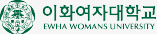- 2024-07-02 , 5680 Views
이화여자대학교 2024학년도 후기 외국인 특별전형 합격자 등록금 납부안내 [대학원 신입학] Fall 2024 Tuition Payment Information for International Students [Graduate School Students]
1. 납부기간: 2024. 7. 10.(수) ~ 7. 12.(금) (09:00 ~ 16:00, 한국표준시 기준)
해외에서 송금하는 경우, 환율 차이 및 금융기관의 외환 송금 절차에 따라 실제 입금확인까지 3~7일 소요될 수
있습니다. 따라서 빠른 등록확인을 위하여 등록기간 첫 날 납부하시는 것을 권장드립니다.
부득이하게 이번 등록기간에 확인이 되지 않은 지원자는 다음 추가 등록기간을 이용하여
납부확인 처리될 예정이니 다소 시간이 소요될 수 있는 점 양해 부탁드립니다.
또한 관련 문의사항은 본교 국제학생팀으로 문의 바랍니다.
※ e-mail isadmit@ewha.ac.kr / Tel. +82-2-3277-3818
2. 납부금액
납부금액은 개인별로 고지서를 출력하여 확인할 수 있습니다.
※ 전액장학생의 경우 등록금액은 0원이지만, 등록의사 확인을 위하여 고지서를 출력하여
신한은행 창구를 방문하여 등록을 해야 합니다. 그러나 신입생의 경우, 이 절차를 국제학생팀에서
입학 첫 학기에 한해 대신하여 드리므로, 첫 학기에는 별도로 납부절차를 진행하지 않아도 됩니다.
(다음 학기부터는 본인이 직접 고지서를 출력하여 은행창구를 방문하여 0원등록해야 합니다.)
3. 납부방법
가. 고지서 출력
1) 출력가능기간: 2024. 7. 9.(화) 10:00부터 출력가능
2) 출력방법: ▶ https://eureka.ewha.ac.kr/eureka/my/hs/dr/businessLogin.do?category=6
※ 합격통지서에 나타나있는 수험번호(ID) 및
본인의 생년월일(PW 6자리-연연월월일일 / 예: 990531)로 로그인하여 출력하시기 바랍니다.
나. 등록금 납부
[공통유의사항]
1) 등록금고지서에서 개인에게 부여된 가상계좌를 확인할 수 있습니다.
2) 가상계좌의 수취인(예금주)명은 ‘이대대(본인명)’로 표시됩니다. *예시: 이대대(김이화)
3) 가상계좌로의 입금은 1회만가능합니다. 따라서 납부하고자 하는
항목의 금액을 모두 합산하여 송금하여야 합니다.
4) 등록금 이외의 기타납부금 항목은 선택사항입니다. 납부시에는 등록금과 합산한 금액으로 송금하여야 합니다.
기타납부금 | 내용 | 문의처 |
건강공제회비 (23,200원) | 납부자에 한해 해당 학기(방학 포함) 대학건강센터 이용이 가능함 (학기 개시 후 대학건강센터를 통해 납부 가능) 가. 무료 진료 제공 - 일반진료, 약국이용, 건강검진, 상담클리닉 이용 - 년 1회 정기 건강검진 : 학기 중의 공지에 따라 신청 가능 나. 실비 부담 진료 - 예방접종, 체성분 검사, 임상병리검사 등 | 대학건강센터 02-3277-3181 |
학생회비 (10,000원) | 대학원 학생회 운영 및 자치활동 지원 | 일반대학원학생회 02-3277-3299 |
[한국에서 송금하는 경우 유의사항]
1) 금융기관을 이용(창구납부, 인터넷뱅킹, 텔레뱅킹, ATM기 이체)하여 본인 등록금 고지서 상의
납부계좌(가상계좌)로 송금합니다. ATM기를이용하여 600만원이상이체시에는 신한은행 ATM만가능합니다.
2) 가상계좌란 모든 수험생에게 개별적으로 부여된 고유계좌이며 입금만 가능합니다.
학교는 가상계좌번호로 등록을 확인하므로 입금 시 입금인은 본인이 아니어도 되지만
입금액은 고지서 상의 금액과 정확히 일치해야 합니다.
입금은 1회만 가능하므로, 납부하고자 하는 항목의 금액을 모두 합산하여 송금하여야 합니다.
3) 인터넷 납부 등의 경우에도 납부가능시간(한국시간 09:00~16:00)내에만 이체 가능합니다.
4) 송금수수료: 신한은행 이외의 타 은행을 이용할 경우 발생할 수 있으며 이는 본인 부담입니다.
5) CMA계좌에서 납부계좌로의 이체는 불가능합니다.
6) 신한은행 ATM기에서「지로/공과금/등록금/송달료」메뉴를 선택하여 납부시 이화여대 학교코드는 다음과
같습니다. ☞ 이화여대 학교코드: 47005
[해외에서 송금하는 경우 유의사항]
1) 외환 송금시 계좌정보는 다음과 같습니다.
- Bank: SHINHAN BANK
- Branch name: EWHA WOMANS UNIVERSITY BRANCH
- Address: 03760 EWHAYEODAE-GIL 52, SEODAEMUN-GU, SEOUL, KOREA.
- Swift code: SHBKKRSE
- Account number: Your virtual account Number
- Name: Your name
2) 입금은 1회만 가능하므로, 납부하고자 하는 항목의 금액을 모두 합산하여 송금하여야 합니다.
외환송금수수료는 학생 부담이며, 본교에는 외환송금수수료를 제외한 등록금액이 입금되어야 합니다.
3) 해외에서 송금 시 환율차로 인해 정확한 금액을 예측하기 어려운 경우,
납부하여야 하는 금액보다 조금 많은 금액을 송금하시기 바랍니다.
남은 금액은 한국 입국 후 돌려드립니다. (송금액이 학생이 납부하여야 하는 최소납부액보다
부족할 경우, 등록처리가 되지 않을 수 있습니다.)
4) 가상계좌는 정확한 금액이 입금되지 않을 경우, 입금이 실패 또는 지연됩니다.
따라서 이 경우, 송금 후 국제학생팀 (isadmit@ewha.ac.kr)로 확인메일(송금증 포함)을 보내주시기 바랍니다.
입금이 확인되는 대로 확인 메일 보내드리겠습니다. 각 은행을 통해 확인절차가 진행되므로
입금이 확인되기까지 약 3~7일(근무일 기준) 소요될 수 있습니다.
5) 최근 등록금 관련 보이스피싱 피해사례 증가로 해외에서 송금 시, 학교로 본인이 직접 송금하는 것을 권장합니다.
[중국인 유학생의 위챗페이(Wechat Pay)를 이용한 등록금 납부 안내]
중국인 유학생은 신한은행 위챗페이 사이트로 접속하여 등록금 납부가 가능합니다.
위챗페이를 이용하여 외화송금 수수료를 일부 절감하고 송금 소요기간 없이 실시간으로
등록금을 납부할 수 있습니다.
1) (https://www.shinhan.com/hpe/index.jsp#041007010000) 신한은행 위챗페이 사이트로 접속
2) 학교코드 선택(대학원 신입생: 47005)
3) 수험번호 입력 후 등록금고지서에 표기된 본인 가상계좌번호 입력 후 확인
4) 본인 등록금 결제 예상 원화 금액 및 달러화 금액 확인
5) 위챗페이 QR 결제창이 팝업되면 위챗페이앱으로 QR코드 인식 후 납부
4. 납부확인
납부조회확인(Click!) ☞ https://bank.shinhan.com/rib/easy/index.jsp#210600000000
47005-이화여대(대학원신입)을 선택하고, ‘학교’ ‘수험번호’, ‘이름’, ‘납부일자’를 입력하여
조회(이름은합격통지서에 나타나 있는 그대로 성(Family name), 이름(Given name) 순서로 작성 바랍니다.)
※ 한국에서 송금하는 경우, 입금 즉시 확인할 수 있지만, 해외에서 송금하는 경우 환율차로 인해
입금이 지연될 수 있으며, 확인까지 약 3~7일 소요될 수 있음.
5. 신입생 유레카 납부확인
가. 신입생 유레카 로그인: https://eureka.ewha.ac.kr/eureka/my/hs/co/businessLogin.do
1) 신입생 유레카에 접속하여 본인의 수험번호와 비밀번호로 로그인합니다.
2) ID:수험번호, 비밀번호: (합격통지서에 안내된)생년월일 6자리
나. 납부확인하기
1) 신입생 유레카에 로그인 한 후, ‘학사행정’ → ‘등록금’ → ‘등록금납부확인서’를 클릭합니다.
2) 화면에 나타난 정보가 본인의 정보가 맞는지 확인 후 ‘출력’버튼을 클릭합니다.
3) 등록금 납부 확인서를 출력하여 본인의 납부 내역을 확인합니다.
Ewha Womans University [Graduate School Students]
Fall 2024 Tuition Payment Information for International Students
1. Payment Period: Wednesday, Juy 10, 2024 – Friday, July 12, 2024
(09:00 - 16:00, Korean Standard Time)
International wire transfers from overseas may require 3-7 business days to be processed and for the University to confirm your payment. This is due to the difference in exchange rates and foreign currency transfer procedures among financial institutions. Thus, it is recommended for you to make the transfer on the very first day of the payment period. Payments not confirmed by the University within the above payment period shall be processed during the next additional payment period. Should you have any questions regarding this issue, please contact the International Student Affairs Team, Ewha Womans University.
(e-mail isadmit@ewha.ac.kr / Tel. +82-2-3277-3818)
2. Payment Amount
Please check the exact amount during the tuition bill printing period.
※ Full-tuition scholarship recipients: Although the amount you are required to pay is 0 KRW, you must also enroll by
printing the tuition bill and visiting Shinhan bank. However, this procedure is completed by the International
Student Affairs Team on your behalf in the FIRST semester. Thus, full-tuition scholarship recipients are
EXEMPTED from payment during this tuition payment period. (Please note that full-tuition scholarship recipients
must also enroll on their own by printing the tuition bill and visiting the bank from the second semester onwards.)
3. Payment Procedures
A. Print tuition bill
1) Time: from Tuesday, July 9, 2024, 9:00 (Korean Standard Time)
2) Printing procedures: ▶ https://eureka.ewha.ac.kr/eureka/my/hs/dr/businessLogin.do?category=6
※ Please log in with your ID(application number) and password(date of birth-YYMMDD / e.g. 990531)
written on the “Letter of Acceptance.”
B. Tuition Payment
[For All Students]
1) Please check your virtual account number on the tuition bill.
2) Virtual Account Holder (Name of Remittee) will be marked as 이대대(your name)
* e.g. 이대대(KIM, EWHA)
3) Your virtual account can only be used once; please ensure that your deposit is made in full,
including all fees you need to pay at once.
4) “Miscellaneous fees” listed below are optional. Should you wish to pay miscellaneous fees, please make sure to
make ONE deposit in full, including tuition and miscellaneous fees.
Miscellaneous Fees | Description | Contact Information |
Student Health Fee (KRW 23,200) | Only those students who have paid the student health fee for the semester have access to the University Health Service Center. (This can also be paid after the semester starts at the University Health Service Center) A. Free consultation - Consultation, medication, first aid: unlimited - Annual medical check-up; individual appointment is required according to relevant guidelines during the semester B. Charged services - Body composition test, clinical tests, etc. | University Health Service Center 82-2-3277-3181 |
Student Association Fee (KRW 10,000) | Used for the operation of the Student Government Association and student activities. | The Student Government Association 82-2-3277-3299 |
[For Tuition Payment within Korea]
1) Transfer (by visiting a financial institution or via online banking, telephone banking, ATM remittance) the exact
amount of your tuition to the account (virtual account) printed on the tuition bill. When remitting 6,000,000 KRW or
more using an ATM, only Shinhan Bank ATMs can be used.
2) A virtual account is a unique account that is individually provided to all applicants. Only one deposit can be made
into the account. The University verifies student enrollment with the virtual account number, so the remitter does
not necessarily have to be the applicant herself. However, the amount of deposit must match the amount
printed on the tuition bill. The virtual account can only be used once; therefore, please make sure to
make ONE deposit in full, including all fees you need to pay at once.
3) Even in case of Online Banking, the payment system is only open in the specified time frame (9:00 - 16:00
Korean Standard Time).
4) Remittance charge will occur when using a financial institution other than Shinhan Bank and applicants shall bear
this charge.
5) Transfers cannot be made from CMA accounts to one’s virtual account.
6) Using Shinhan ATM: Select the [Electronic Billing System/Utility Bill/Tuition/Shipping Bill](in Korean,
[지로/공과금/등록금/송달료]) menu and proceed with the payment.
☞ The school code for Ewha Womans University is 47005
[For Tuition Payment via international wire transfer]
Bank account information for international wire transfer is as below:
- Bank: SHINHAN BANK
- Branch Name: EWHA WOMANS UNIVERSITY BRANCH
- Address: 03760 EWHAYEODAE-GIL 52, SEODAEMUN-GU, SEOUL, KOREA.
- Swift code: SHBKKRSE
- Account Number: Your virtual account number
- Name: Your name
1) Your virtual account can only be used once. Therefore, please make sure to make ONE deposit in full, including all
fees you need to pay at once. The remittance charge should also be included in the amount you transfer.
2) Should there be difficulties in calculating the exact amount of fees you need to transfer due to exchange rate
difference, please transfer an extra amount to be safe. The overpaid amount shall be returned to you upon
your arrival at Ewha. (If the amount you transfer is less than the minimum amount you need to pay, your enrollment
may not be processed by the University.)
3) Making a transfer to your virtual account may fail or be delayed should you transfer an inaccurate amount. In this
case, therefore, please send an email (including a copy of remittance slip) to the International Student Affairs Team
(isadmit@ewha.ac.kr). You will receive a confirmation email. It may take up to 3 to 7 business days depending
on the procedures at each financial institution.
4) Due to the recent increase in fraud damage related to tuition fees, it it recommended that transfer money directly to
school when sending money overseas.
[“Wechat Pay” service for Chinese students]
Chinese students can pay tuition using “Wechat Pay” by visiting the website below.
“Wechat Pay” allows an instant transfer of tuition on a real-time basis without any additional remitting time, while also
reducing international remittance charges.
1) Go to the Shinhan Bank Wechat Pay website at
https://www.shinhan.com/hpe/index.jsp#041007010000
2) Enter School Code: Graduate Freshmen 47005
3) Enter your application number and check your virtual account number. The account number must match
the number printed on your tuition bill.
4) Check the total amount of tuition.
5) When the payment page pops up, please scan the QR code and proceed with the payment.
4. Checking Payment Result
Shortcut to Payment Result(Click!) ☞ https://bank.shinhan.com/rib/easy/index.jsp#210600000000
※ Select 47005-이화여대(대학원신입) and enter “School,” “Application Number,” “Name,” and “Date of Payment.”
※ In case of payments made in Korea, tuition payment results can be viewed immediately upon transfer. International
wire transfers, however, may be delayed or require 3 to 7 business days to be processed due to
exchange rate difference.
5. Checking Payment Result via “Intranet for incoming students“
A. Log in at Eureka (Ewha Intranet system) for incoming students :
http://eureka.ewha.ac.kr/eureka/my/hs/co/businessLogin.do
1) Access the Intranet for incoming students and log in with your ID and Password.
2) Your ID and Password are the Application Number and Date of Birth(6 digits) printed on the Letter of Acceptance.
B. Confirming Payment
1) After you log in to the Intranet for incoming students, Click “Academic Affairs“ → ”Registration”
→ “Verification of Tuition Payment“
2) Click the “Print” button after you check whether the information on the screen is yours.
3) Print the “Tuition payment statement” and confirm your payment.
- Attachment
- There is no Attachment